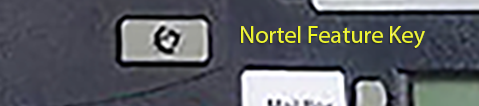Norstar Phone System Programming
If your an end user and are not familiar with Norstar Phone Systems, be aware that you can accidentally cause more harm than accomplish your goals. To get Norstar Phone System Support contact Nortel Works.

Nortel Norstar Phone System Support
Get onsite Support in (37) States
Nortel Works
1 (888) 383-6286
Entering Administration:
308, 616, and 824 control units:
Administration access code: Feature * * 2 3 6 4 6 – or – Feature * * A D M I N.
If asked for a password, enter: 2 3 6 4 6 – or – A D M I N. .
For the ICS and 0x32 control unit:
Administration access code: Feature * * 2 6 6 3 4 4 – or – Feature * * C O N F I G.
Password is 2 3 6 4 6 – or – A D M I N.
Installer or System Coordinator Plus:
Administration access code: Feature * * 2 6 6 3 4 4 – or – Feature * * C O N F I G
Installer password: 2 6 6 3 4 4 – or – C O N F I G
System Coordinator Plus password: 7 2 7 5 8 7 – or – S C P L U S
When in Administration (programming mode):
- Cycle through the menu items with Next and Back
- Drop down into a menu sub-section with Show
- Move back up the menu hierarchy with Heading
- Exit out by pressing Rls (Release button)
Note that programming is easier using the M7310 set!
There is no save, changes are instant!
Nortel Norstar Phones have been produced since the late 80s through 2009 and were known to be some of the best built phone systems manufactured. Nortel Networks provided advanced systems that even today are considered superior to many modern day systems. Get the support you need from Nortel Works.
This support article is related to:
Norstar Programming
Norstar Programming codes
Nortel Norstar Programming