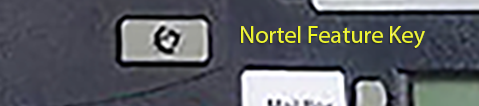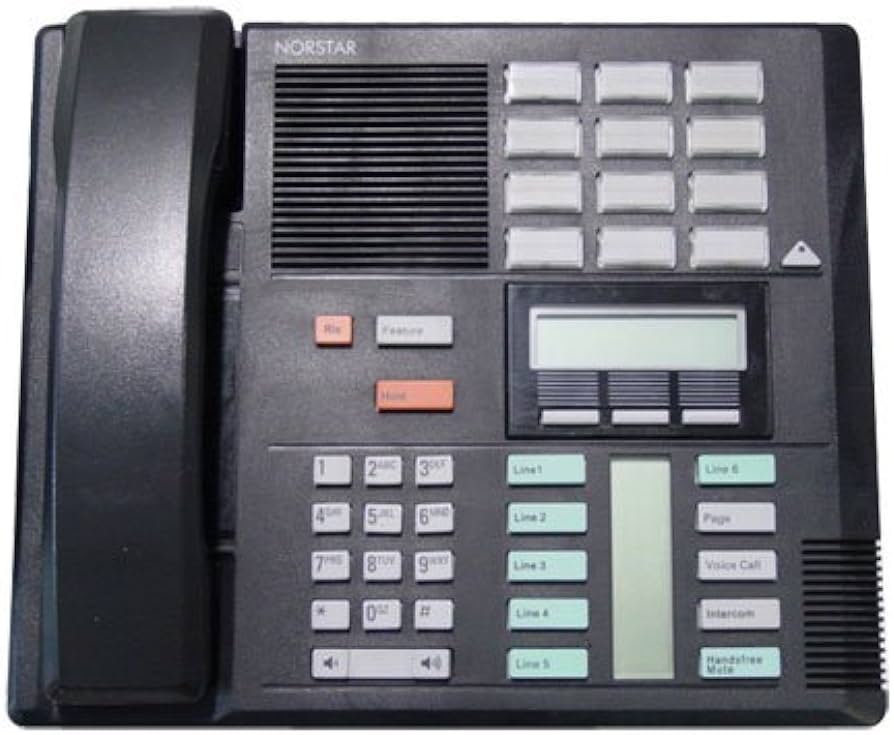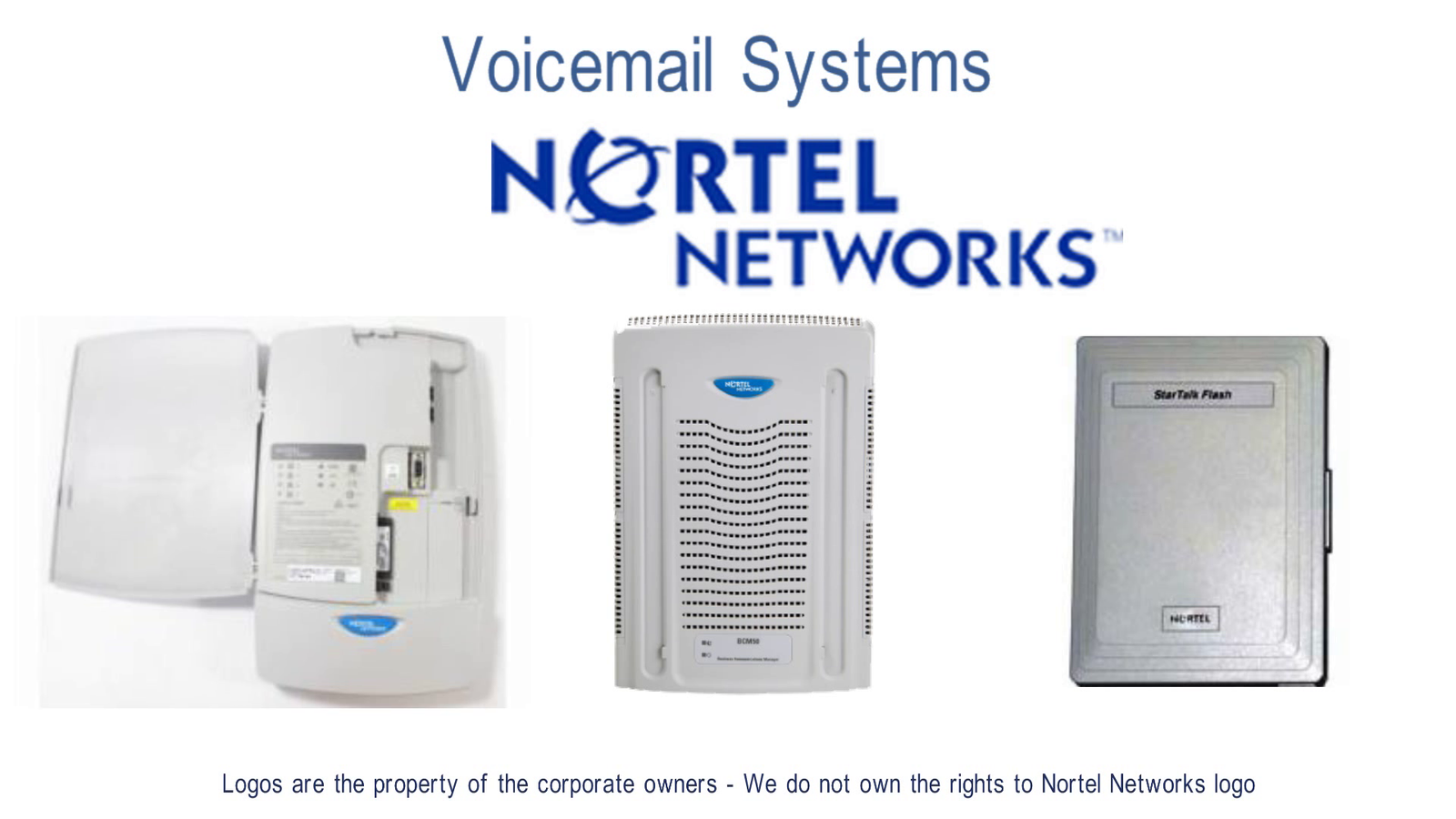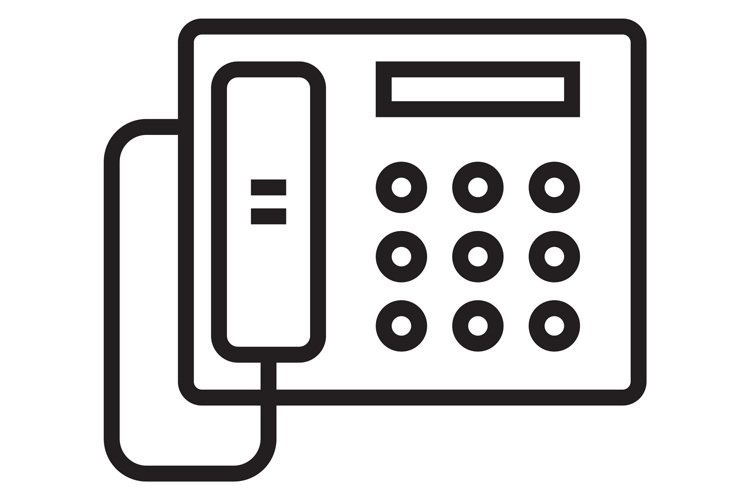Nortel Phone not ringing
If your Nortel phone is not ringing, it can disrupt your business operations and cause frustration. In this guide, we’ll explore common causes and troubleshooting steps for Nortel repair to help restore your phone system’s functionality quickly.

Nortel Phone Not Ringing: How to Troubleshoot and Fix Common Issues
There are several reasons why your Nortel phone is not ringing, ranging from simple user settings to more complex internal system issues. Nortel Phone Systems are reliable, but as with any electronic device, they can occasionally develop problems, especially as they age. If your Nortel phone isn’t ringing, don’t panic. Here are some common causes and how to troubleshoot the issue before reaching out for Nortel Repair or Nortel Support.
1. Check the Ringer Volume
One of the most common reasons a Nortel phone is not ringing is that the ringer volume has accidentally been turned down or muted. This can happen without you realizing it, especially in busy office environments. Here’s how to adjust the ringer volume:
- Ensure the phone is on the cradle and the handset is down.
- Press Feature * 80 on the keypad.
- Use the volume bar to increase or decrease the ringer volume to your desired level.
If the volume is set too low or off, adjusting it should resolve the issue. If you still can’t hear the phone ring after increasing the volume, move on to the next step.
2. Check the Do Not Disturb (DND) Setting
Another reason your Nortel phone is not ringing could be that the Do Not Disturb (DND) feature is activated. When this feature is on, your phone won’t ring for incoming calls, which can make it seem like something is wrong with the system. Follow these steps to switch Do Not Disturb on or off:
- Switch DND On: Press the Feature button and *08 to activate Do Not Disturb.
- Switch DND Off: Press the Feature button and *09 to deactivate Do Not Disturb.
Make sure that DND is turned off if you want to receive incoming calls. If your phone is still not ringing after ensuring DND is deactivated, there may be another issue at play.
3. Check if the Phone Has a signal
Before considering more complex issues, check if your Nortel phone is connected to the phone jack. If the phone display is blank or not responding, there could be a wiring problem, a power issue, or a component failure within the Nortel Phone System. In this case, basic troubleshooting steps might not solve the problem, and you may need to contact Nortel Support for assistance.
- Ensure that all cables are securely connected.
- If the phone is completely dead, you may have a system component failure affecting that particular extension or the system itself.
If the phone has power and everything seems functional, move to the next troubleshooting step.
4. Test the Ability to Make Calls
If your Nortel phone is not ringing, it’s important to determine whether the phone can still make outgoing calls. To do this:
- Pick up the handset and try making a call.
- If you can make a call successfully, then the issue is likely related to incoming call settings rather than a system-wide failure.
If you can make calls but still aren’t receiving them, it’s possible that the extension wasn’t programmed to receive incoming calls, or something in the programming has changed. In this case, professional Nortel Repair or Nortel Support will be required to adjust the settings and restore functionality.
5. When to Contact Nortel Support

1-888-383-6286
If none of these steps resolve the issue, it’s time to contact Nortel Works for expert assistance. Nortel Repair services can address more complex internal issues, such as component failures or system malfunctions that require professional intervention. These older phone systems can have internal electronics that degrade over time, and having professional support will ensure that your phone system is up and running again.
Whether it’s a simple programming issue or a hardware failure, the team at Nortel Works can provide the necessary support to get your system functioning properly. If you are experiencing persistent issues, don’t hesitate to reach out for help.
By following these steps, you can troubleshoot why your Nortel phone is not ringing and take the necessary actions to resolve the issue. Whether it’s adjusting the ringer volume, deactivating Do Not Disturb, or seeking professional help, these troubleshooting tips can help keep your business communication running smoothly.
Related Articles:
Where do I find the Nortel Feature Button
This article is related to:
Nortel Phone Not Ringing
Norstar Phone Not Ringing
#nortel #norteltroubleshooting #norstar
#unitedstate #officephone #deskphone
#officemanager #owners #businessowners